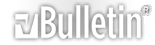Setting the dbx 286s DeEsser ...
When you're working in the box using a software DeEsser, a visual representation of the problematic energy makes it easy to dial in the proper settings to alleviate sibilance.
Here are a few examples -
The top DeEsser plugin has it's own frequency range monitor and isolation tool. The lower example is an EQ displaying a spectral analysis:
http://f-video.s3.amazonaws.com/sib-for-forum.png
When using something like the dbx 286s processor that contains a DeEsser - a real time representation of the sibilant energy will help with properly setting the variable Hi-Pass filter ("Frequency") resulting in accurate attenuation of problematic energy.
I just published dbx 286s: Beyond The Basics. I explain how to perform a real time spectral analysis using an EQ or the free Span Spectrum Analyzer plugin.
-paul.
@produceNewMedia