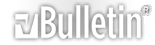Quote:
Originally Posted by
luthierwnc

Hi mcphillips, The Scarlett has a choice of either line or instrument for each of the two channels. The jacks are the kind with the XLR and 1/4 in the same part. The phantom power only goes to the XLR pins so you don't have to worry about getting juice on the phone plug.
The input impedance of the typical instrument input is often 1 Meg ohms and higher. The lav is looking for input impedance in the 250 to 1K ohm range. While the instrument input may work since it has the same gain as the mic input on the 2i2, you're probably going to get noise. The instrument input is definitely noisier than the mic input, as you can see on the 2i2 data sheet.
Quote:
Impedance aside, I'd never heard of a dual-mono before. I'll bet American money that when I get the ohm-meter on it, the sleeve is shorting to the ring.
Dual mono in this case means that the tip and the ring are shorted together. The idea is that if you plug the mic into a DSLR or audio recorder with a STEREO input, mic audio will record on both the left and the right channels. The mic is unbalanced. In fact, all mics are unbalanced unless they contain a transformer or active circuitry internally to convert from unbalanced to balanced. Going into a mixer, you should connect the tip to pin 2 of the XLR and the sleeve to pins 1 and 3. That's what the Rode 3.5mm to XLR converter does.
Quote:
The 3.5mm looks like every other stereo plug in the world. If it isn't actually that, the 1/4" stereo adapter is going to get confused.
Yes, it's a standard plug, but the wiring is not standard. The plug is called a stereo plug, but there is nothing stereo about this mic. It's a mono mic that bridges the input on a recorder with stereo inputs. What adds to the confusion is that some condenser mics use the ring to send +5VDC bias voltage back to the capsule. This mic doesn't work that way. It has its own battery. If you use a 1/8" TRS to 1/4" TRS ("stereo") adapter, the same audio signal appears on the positive and negative pins of the balanced XLR mic input (pins 2 and 3), and no audio will be heard.
Quote:
The other concern is that if the impedance is still badly mismatched, will a stock 3.5 mm male to XLR-male adapter be putting DC on the lav? With the 48v on for the other mic, the pins will be charged.
What will happen with the adapter depends on the wiring of the adapter. Not all adapters are the same. If you have one that connects tip to pin 2, ring to pin 3, and sleeve to pin 1, it's not going to work. Pins 1 and 3 have to be shorted for most mixers. I assume that's true for the Scarlett. The problem is, if you connect an adapters with pins 1 and 3 shorted into an XLR jack that has phantom power, you may very well kill the phantom on the other inputs. (Some mixers isolate the phantom for this reason) but in any case, you can get some really strange results by shorting the phantom on an XLR mic input.
Here is more information from the Audio-Technica website that you may find helpful:
Quote:
Please note that the connector is a stereo connector. Even though the microphone is mono, we send the signal to both tip and ring since most cameras are expecting a stereo connection. If you are using a 3.5 to 1/4 adapter into your mixer, depending upon you adapter you could very well be canceling out the audio. Also, please note that your device must expect a microphone level input many camera can be set to either a line or mic level. If it is set to line the microphone signal will be extremely weak.
Even this response adds to the confusion by calling the 3.5mm connector stereo. Yes, it is the same connector used for stereo audio, but it is a three-circuit connector - not a stereo connector.
Here is a customer's response from the Audio-Technica webiste, edited for readability:
Quote:
What I understand from the support is that the mic is an unbalanced mic, and the stereo mini jack is just mono but connected to both channels. This means that when you hang it on a balanced input from a mixer, the signal is out of phase and you hear nothing.
If you want to put this mic on a balanced input from a mixer then you need to connect it to a XLR connector pin 1 and 3 to avoid that it gets out of phase. BUT you get a lot of noise then because it is a unbalanced mic. So the choice to make a condenser mic unbalanced is not such a great idea.
Support says it is a mic for DSLR camera's and needs to be connected to a mic input. This only works for DSLR camera's that got a input that can be adjusted by a potentiometer or something similar digitally.
This guy really doesn't understand the configuration, but he's getting close. The out-of-phase discussion is unnecessary in this circumstance as results may vary depending on the wiring of the input jack on the recorder.
To beat this dead horse, most of the people on the AT forum who are complaining about his mic not working would get a different result if they used a 3.5mm female TRS jack to a 3.5mm TRS plug adapter if they are connecting to a MONO mic input. The tip of the TRS jack connects to the tip of the TRS plug, the sleeve of the TRS jack connects to the sleeve of the TRS plug, and the ring of the TRS jack and plug floats. This wiring scheme keeps the +5V DC bias voltage from the recorder from reaching the mic while providing proper audio input to the tip and sleeve of the MONO mic input. If the mic input is stereo, the mic should work without an adapter.
Getting back to your situation, I've never used a Scarlett, so I don't know what your problem is. Make sure that your batteries are good. They probably are since they last a long time, but the mic will definitely not work if they're bad. You can check them with a volt meter or a cheap battery checker. (Radio Shack has a decent one for cheap if you can get to a store before they go out of business.) If I were you, I'd connect the mic to the XLR input with a properly wired adapter while making sure that phantom is turned off. (The switch applies phantom power to both XLR mics at the same time.) If that doesn't work, you could have a bad mic.